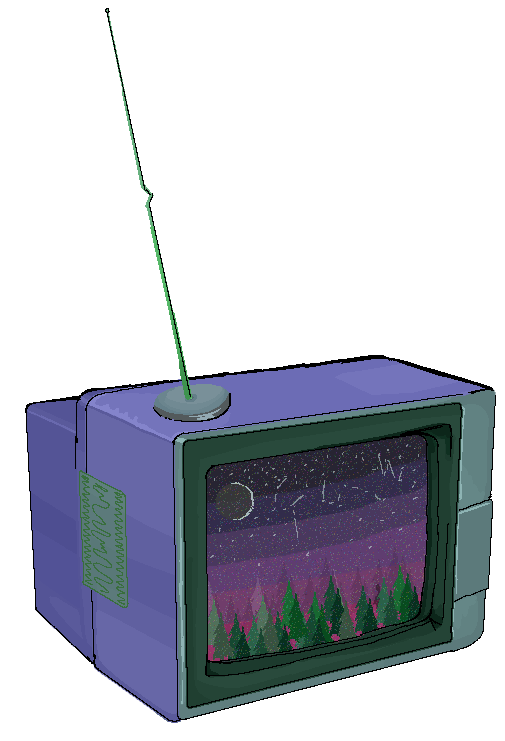
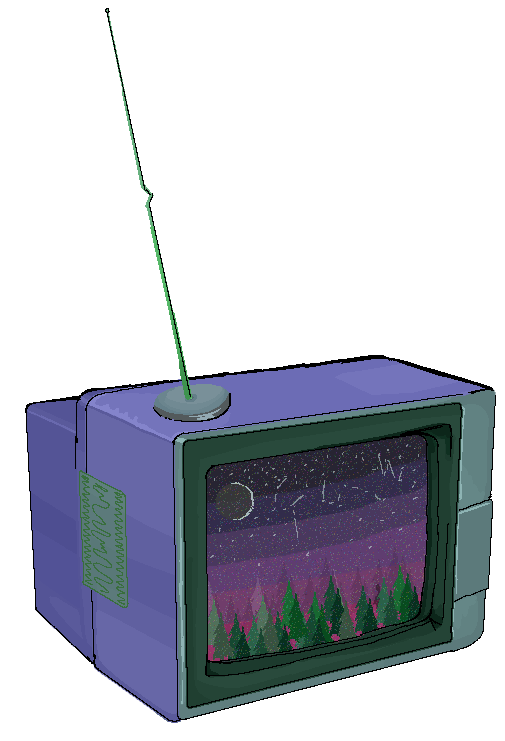
If you’ve ever been online on a college or school network, you probably know about content blocking. Or, at least, you’ve seen it in action. Typically used to block anything from coolmathsgames to downright illegal content, these techniques range in efficiency, from WiFi wide URL blacklists, to search term blocking, to now, the new strategy that seems to be on the up and up, an AI driven system that blocks URLs based on pulling data from webpages before you can even read them, and blocking them should the content fall under a set of either arbitrarily blocked categories such as ‘blogging’ or ‘online games’, or should this system just decide it doesn’t comply with constantly changing rules.
While I clearly don’t like this system, I can completely see the point of running it on school owned computers, if that’s what they want to do, fair play. However, as this is a WiFi wide system, it runs on any devices that are required to use the WiFi, as issue that will become even more clear later into the description of this software’s traits and capabilities once it is running on a device. At this point it’s probably quite clear I have a specific software in mind as I write this, but for the sake of not doxxing myself and not getting in trouble, we’ll call it S. S runs on the WiFi where I study. It is a system designed, as stated by its own website, to protect young teens and children on the internet. I am neither of those things. This is one of my first problems with the system, which, fair enough, they didn’t force install it, blame the administration. This is fine because I do blame them, but I also believe many other people who are almost certainly too old to be banned from coolmathsgames or tetris online during their breaks from work, are having to deal with a system designed for a 10 year old. So, I’ll be later explaining a few ways to attempt to work around this if you’re in my shoes and it is on your own device.
So. The specifications of this S are one issue I’m having with it – namely, I cannot find a solid grasp of exactly what it can access – the contract on digital safety I signed at the beginning of this whole nightmare only really specified ‘monitoring and blocking of dangerous materials’ which I would find acceptable in a place that is required to be very strict on potentially dangerous materials like a space for education, especially on their own computers. This isn’t exactly the brief I’d expect of what this software really seems to be. Now, the website for S seems incredibly confusing on what it actually does. Some aspects of it seem to suggest a basic system of blocking content based on an AI response to webpage scans, however other parts of it seem to include an idea of a ‘user profile’ that marks user’s searches and activities online as somewhere on a scale of normal and not worthy of flagging to suspicious and worth looking into further to at risk of extremism based on online searches. You may be beginning to realise my discomfort with what is basically spyware being installed on personal devices, but unfortunately, it only gets worse from here. Further features of the S software include the tracking of device search history between times a device connects to a network with the software by fetching it from search engines, storing of anything typed on a device connected to a network even if it is not searched or even entered somewhere, and – on some ‘premium’ levels – a function to check the cloud storage account and storage of a device that connects to the network. School or eduction owned computers? Fair play if still a little uncomfortable. My personal device? Both very very uncomfortable and also what feels borderline invasion of privacy on a legal level. So, I moved on from plain investigation to trying to figure out how to lock this damn thing out.
S is, unfortunately, a rather clever system. None of the classic tricks used for plain URL blacklists seem to work; no ‘unblocked’ versions of games, the google translating a webpage so the URL is different but leads to the same site, shortening a link for the same result: the URL is, in most cases, not the cause of the blocking function, the contents is. I believe emulators could work in order to run searches without passing them through the filtering system, but S does block emulators so this was not something I could test. What I finally settled on as a working system was the use of an encrypted browsing system, such as TOR browsing. Personally, I used DragonFruit/OnionFruit software to encrypt my searches against S’s scanning. This software is free and easy to set up but there are some things to be understood. To start with, it is very common for installing software on eduction owned devices to be somewhere between heavily against the rules to directly impossible. I am not encouraging any attempts to do this as beyond just being against rules (something I appreciate but like to push the limits of) it is a risk to you to mess with school/college/uni software so. Wouldn’t recommend. As well as this, it should be known that most TOR browsers use a VPN, which some WiFi systems can have an issue with. For example, the dynamic VPN on my TOR browser lead to 3 very awkward conversations with my IT admins as I repeatedly failed to set my proxy to one location and each request got my account locked for suspicious activity (sending a request to a local network from other locations). So, overall, this kind of AI content blocking can be stopped, but your best shot is encrypting your searches and web browsing against it, which should be done with awareness of what will set off alarm bells in your WiFi restrictions, and shots at either avoiding it or a good backup excuse of why you should be able to install whatever you want on your own device.

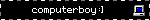

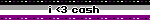

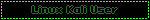
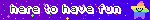
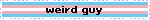
Blinkers from https://blinkies.cafe/